

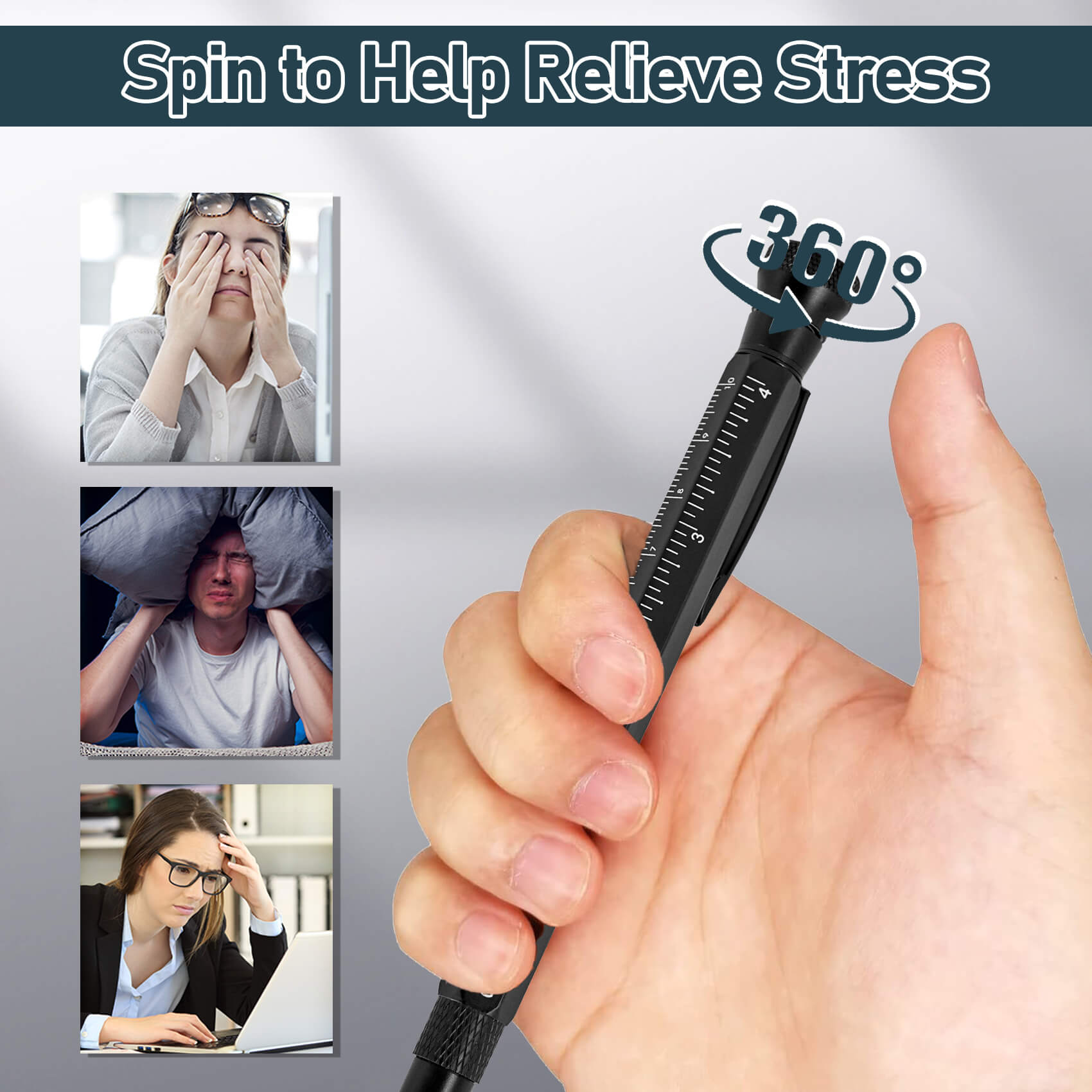

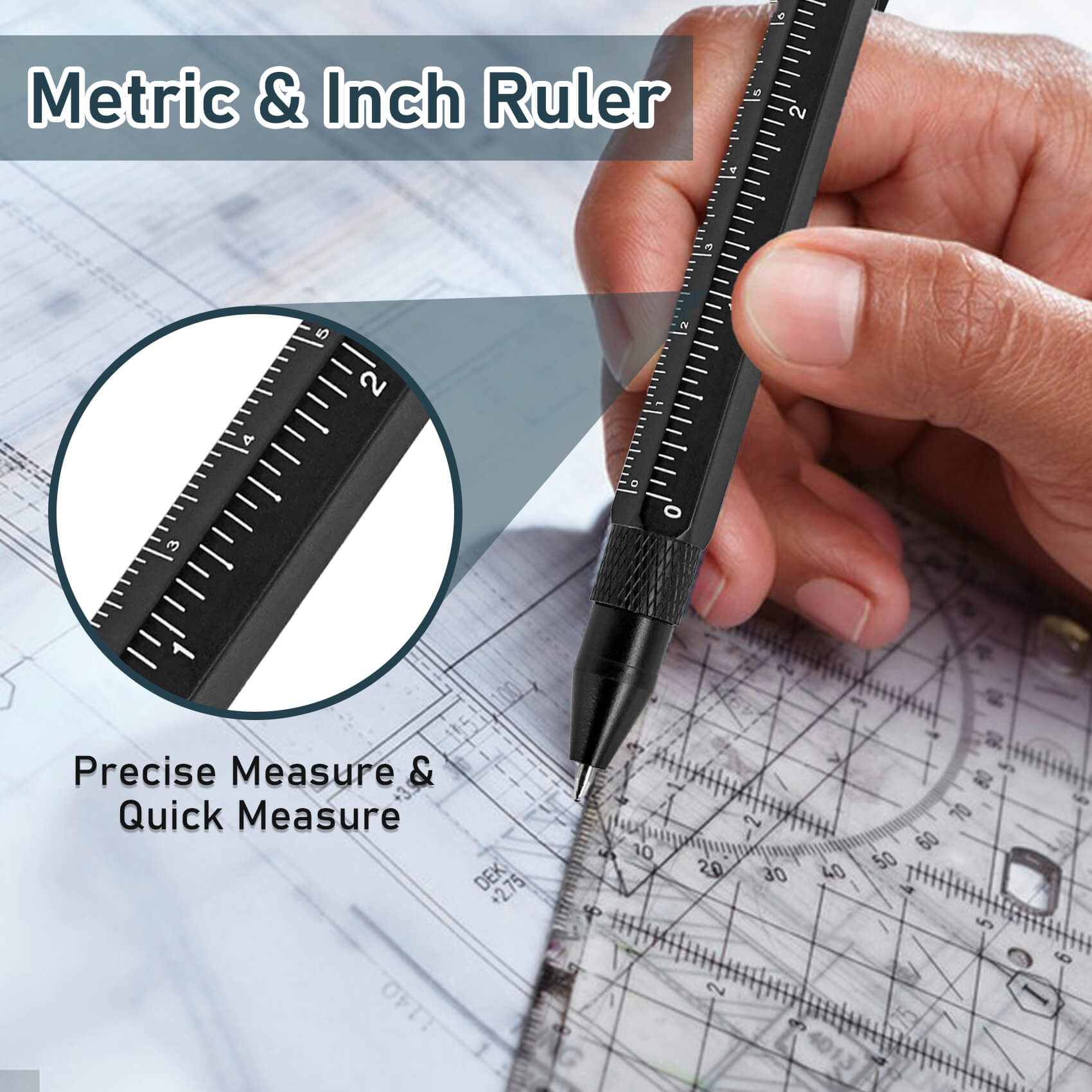

Hanboost
Hanboost 11 In 1 Multi-Tool EDC Pen with Ruler, Level, Bottle Opener for Handyman
No Custom Tax for USA and Europe Customer, We have covered for you!
Multi-Function Integrated Design
 Elegant and Unique Gift Choice
Elegant and Unique Gift Choice

Essential EDC Tool for Professionals & DIYers

 Easy to Change Refill
Easy to Change Refill

Dual-Scale Ruler Design

Bright LED Flashlight

360° Rotating Stress Relief Tool

Dual Head Screwdriver Bit

Open Beer Any Time

Practical Box Cutter

Phone Stand Feature

Durable Material

FAQ:
How to replace the pen refill?
- Hold both ends of the built-in pen tube in your hand and pull them to expose the pen refill.
- Pinch and rotate the second component on the pen cap to expose the led and battery (not the decompression component, the one next to it.)
- Then rotate the led head off the silver component to replace the battery. When using the light normally, there is no need to unscrew the pen cap, just press the light head.
How to use phone holder?
- Place the phone horizontally and put it in the holder slot. Adjust the slot about the center of the phone screen side, gently place the phone so that one of the left and right corners of the long side of the phone against the desktop.
- Tip: When trying for the first time, be careful to prevent scratching the screen. If the phone is too thick, please give up.
We usually start to ship your order within 2 business days, you will get a tracking number to get shipment update.
Shipping Time
We can ship to most of the countries in the world.
But PO boxes and military addresses (APO, FPO, DPO) can not be shipped to.
It generally takes 7-20 business days shipping from our warehouse but varies for different countries and areas. Below is the estimated time for each country.
- United States: 7 - 12 Days
- Canada, Mexico: 10 - 15 Days
- UK & Europe: 8 - 15 Days
- Brazil: 15 - 20 Days
- AU & NZ: 7 - 10 Days
- Asia: 5-8 Days
- Other countries: 12 - 20 Days
Order Tracking
You will receive the tracking information in an email once the order is shipped out. Please note it usually takes 2-3 business days for the carrier to update information online. If the carrier reported unsuccessful delivery, we will email you for redelivery.
Please contact us within 1 months if you don’t receive the order, our representative will resolve the issue within 24 hours. Please note that overdue requests may not be accepted.
About Customs Tax
We cover custom tax for USA and Europe customer, so normally customers will not be charged any additional fees via regular mail. However, customs tax may apply for imported goods/services and is regulated by the rest country law.
We provide 1 year warranty for tool and gadget and 1 month at least for all accessory.
Prerequisites for Obtaining After-Sales Service:
1. Buyer must provide proof of purchase, invoice or receipt, and order number;
2. The product has not been artificially damaged or modified or modified without permission;
3. The customer's operation meets the requirements of the product instruction manual and does not violate the terms of use;
4. The accessories and peripherals used by the customer meet the requirements of the product and do not cause damage to the product

